CentOS 6使用V2Ray+iptables进行透明代理
V2Ray配置
修改V2Ray客户端配置文件
在inbounds标签下面增加以下内容
{
"port": 12315, //透明代理开放的端口号
"protocol": "dokodemo-door",
"settings": {
"followRedirect": true //这里要为true才能接受来自iptables的流量
},
"sniffing": {
"enabled": true,
"destOverride": ["http", "tls"]
}
}在outbounds/streamSettings标签下面增加以下内容
"sockopt": {
"mark": 255
}然后启动V2Ray,查看TCP 12315端口是否正常
iptables配置
为iptables增加以下规则(其中192.168.0.0/16用于跳过对本地网段访问时的代理)
iptables -t nat -N V2RAY
iptables -t nat -A V2RAY -d 192.168.0.0/16 -j RETURN
iptables -t nat -A V2RAY -p tcp -j RETURN -m mark --mark 0xff
iptables -t nat -A V2RAY -p tcp -j REDIRECT --to-ports 12315
iptables -t nat -A PREROUTING -p tcp -j V2RAY
iptables -t nat -A OUTPUT -p tcp -j V2RAY
ip rule add fwmark 1 table 100
ip route add local 0.0.0.0/0 dev lo table 100
iptables -t mangle -N V2RAY_MASK
iptables -t mangle -A V2RAY_MASK -d 192.168.0.0/16 -j RETURN
iptables -t mangle -A V2RAY_MASK -p udp -j TPROXY --on-port 12315 --tproxy-mark 1
iptables -t mangle -A PREROUTING -p udp -j V2RAY_MASK然后service iptables save保存规则
开启IPv4转发
修改/etc/sysctl.conf
将net.ipv4.ip_forward = 0改为net.ipv4.ip_forward = 1
然后执行sysctl -p生效
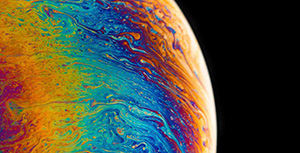


评论区